New Gmail App – Inbox
Gmail introduced new email app – Inbox, 2 days before. Inbox helps email users to manage and organize their email boxes easier with Bundles, Highlights, reminders & Snooze.
Bundles
Inbox users can categorize their emails with more categories like finance, travel, forum and purchase. Users can also set some rules for a new category so that the relevant emails will go to the right category automatically.
Highlights
Highlights is a more advanced function than pinning email. Inbox will retrieve and show the most important information and images from the email messages and even website in the mailbox. Inbox users can get the main information from emails with only one glance in Inbox.
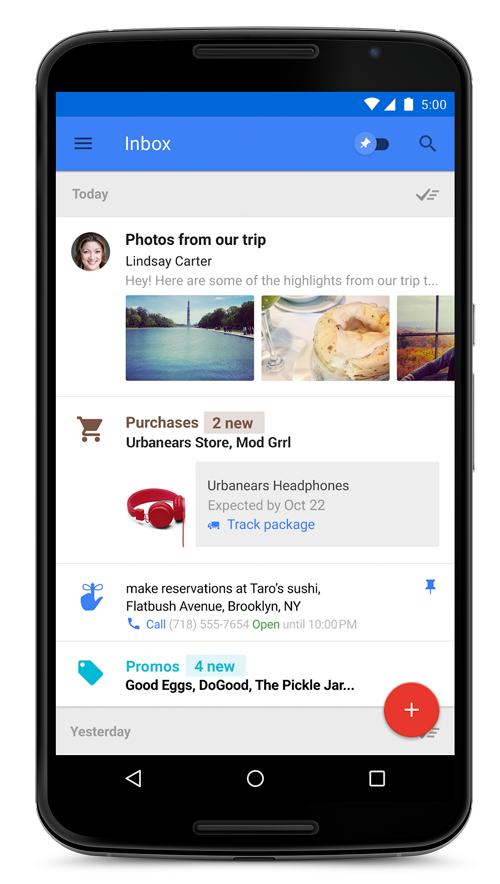
Reminders & Snooze
If an Inbox users cannot take action or make purchase decision immediately after they receive your emails, they can snooze them and get back to them later. Inbox will also remind users to check the emails again according to the time scheduled by users.
What is the main implication for email marketing of the introduction of Inbox? It is not how users can manage the emails in a more organized way. On the contrary, it is more users will read your emails in mobile. While nearly 50% of emails are opened in mobile, with more email applications, we can foresee increasing number of users will read emails in mobile. So, get ready to have responsive email templates now!
More tips on mobile email marketing>>
Source:
Gmail
Aug 2020 (6)
Dec 2016 (4)
Nov 2016 (2)
Oct 2016 (1)
Sep 2016 (2)
Aug 2016 (7)
Jul 2016 (1)
Jun 2016 (6)
May 2016 (4)
Apr 2016 (2)
Feb 2016 (1)
Jan 2016 (2)
Mar 2015 (2)
Feb 2015 (2)
Dec 2014 (2)
Nov 2014 (2)
Oct 2014 (6)
Sep 2014 (6)
Aug 2014 (8)
Jul 2014 (8)
Jun 2014 (10)
May 2014 (8)
Apr 2014 (10)
Mar 2014 (10)
Feb 2014 (8)
Jan 2014 (10)
