Definitive guide of creating SPAM-free email [Part 2]
The previous blog explains how you should handle images in email. This blog will then continue share 3 more tips to get rid of SPAM when you are making email. Let’s continue to create SPAM-free email.

- Never use shortened links
It is common to direct readers to specific landing pages from your email. However, never use shortened links in your email. It is because SPAM filters will check where your email directs users to. Shortened links which hide the original destination links are red flag to SPAM filters. Moreover, you may not know if the URL shorteners are blacklisted by internet service providers [ISP] or not. Your email will be regarded as SPAM if you include the shortened link generated by blocked URL shorteners. URL redirection may also result in suspicion from SPAM filters too. Be careful if your email service providers are using redirection to track the click rate. Make sure the domain used for redirection is whitelisted or your email will still be blocked(** UFOSend is using whitelisted domain for tracking usage).
So, what should you do to drive traffic to your website via email marketing? The best solution is to create text-based call-to-action by using hyperlink with text. You can even wow your audience by creative copy. For example:
Get 8 tips to ignite your readers’ interest with call-to-action >>
Still, remember to check the reputation of the domain of destination URL. Including a domain with poor reputation in email will result in blacklisting as well. Moreover, higher SPAM score will be given to an URL includes folders naming by just one to two characters, for instance, domain.com/a/ or domain.com/ab/.
- Don’t code email with complex code
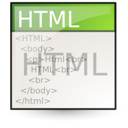
Coding with Active X or Javascript can definitely create a fabulous email. Yet, no one can receive your fabulous email as the email will be blocked by SPAM filters. The reason is spammers tend to send out viruses via Active X or Javascript. Therefore, SPAM filters must block the email coding by complex code. Avoid using complex code as well as Flash, form code and video. Only use HTML when you design email.
* Don’t code your email on Microsoft word and copy and paste the code to your email
** Attachment is also one of the components which must be blocked by SPAM filters. Alternatively, you can direct users to specific download page to get more information (drive click rate as well as traffic to website also).
- Send HTML email as well as plain text version email
Plain text version of an email is a must to pass the checking of SPAM filters. You will be regarded as spammer if you do not include plain text version of email. Also, do not design the HTML and plain text version of email separately. Instead, keep both versions consistent, or your email will be blocked by SPAM filters. UFOSend email marketing platform allows users to convert HTML email into plain text version by one click.
To get rid of SPAM, you can start designing your email with the definitive guide to SPAM-free email. Just one more hint to reach your leads, don’t use SPAM trigger words in your email. Then, you will have already solved one of the most troublesome email marketing issues.
Find out SPAM trigger words here >>
Get more email marketing tips from UFOSend >>
Aug 2020 (6)
Dec 2016 (4)
Nov 2016 (2)
Oct 2016 (1)
Sep 2016 (2)
Aug 2016 (7)
Jul 2016 (1)
Jun 2016 (6)
May 2016 (4)
Apr 2016 (2)
Feb 2016 (1)
Jan 2016 (2)
Mar 2015 (2)
Feb 2015 (2)
Dec 2014 (2)
Nov 2014 (2)
Oct 2014 (6)
Sep 2014 (6)
Aug 2014 (8)
Jul 2014 (8)
Jun 2014 (10)
May 2014 (8)
Apr 2014 (10)
Mar 2014 (10)
Feb 2014 (8)
Jan 2014 (10)
